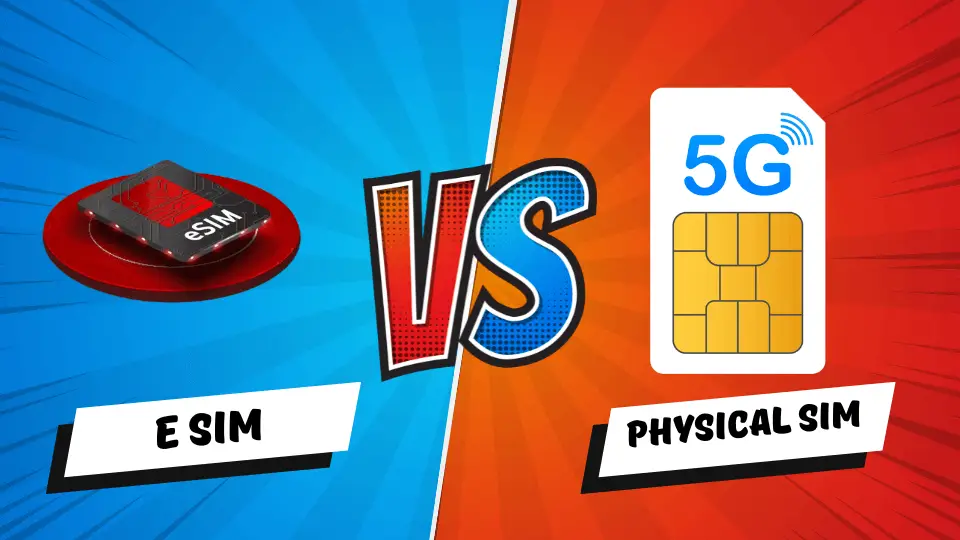The ever-increasing advancement of technology has changed our lives in many ways. Nowadays, different types of laptops are required for different tasks. Video editing and gaming are two popular and powerful computing tasks requiring specific laptop capabilities.
But the question is, Video Editing and Gaming Laptops are Same : What Are the Same? In-depth analysis of specifications? Can one laptop be used for both purposes? Or do the two fields need to have separate properties? In today’s blog we will discuss this in detail.
Video Editing and Gaming Laptops are Same In- depth analysis

Features of the gaming laptop
Gaming laptops are designed mainly to support high-end games. High-end gaming is games that require high-quality graphics and powerful processing power. A gaming laptop should basically have the following features:
High-powered graphics card (GPU): Gaming laptops require a powerful GPU to process heavy graphics quickly. Advanced GPUs from NVIDIA or AMD are used in gaming laptops. A good-quality graphics card is essential to managing advanced graphics and framerate while gaming.
Processor (CPU): Gaming laptops usually use Intel Core i7 or i9 or AMD Ryzen 7 or 9 processors. Powerful processors can process data at high speeds, which is important in gaming.
High refresh rate display: Accurate frame-rate and refresh rate are very important during gaming. A 144Hz or 240Hz display provides a smoother experience.
Cooling System: Gaming laptops usually have advanced cooling systems that dissipate heat from the processor and graphics card. Laptops can overheat while playing games for long periods of time, so a good-quality cooling system is essential. Some laptops also have a liquid cooling system, which is especially helpful in temperature control.
Port Connectivity: Gaming laptops have more port connectivity. They are usually equipped with USB 3.0, Thunderbolt 3/4, HDMI, Mini DisplayPort, and Ethernet ports. This is an important feature, as gamers want to add additional devices such as controllers, headphones, monitors, or streaming devices. These ports are also helpful for fast data transfer.
Video editing laptop features
Video editing laptops come with slightly different features than gaming laptops. Although there are some similarities, video editing requires certain optional features in gaming. For example:
Processor (CPU): Video editing laptops also require a powerful processor. Rendering and video transcoding demand a lot of processing power during video editing. Especially 4K or 8K video editing requires the processor to handle heavy loads for long periods of time. Processors like Intel Core i9 or AMD Ryzen 9 offer excellent performance in video editing.
Graphics Card (GPU): The role of GPU is very important in video editing. Especially when you add visual effects or motion graphics to the video, a powerful GPU is required. Like gaming laptops, video editing laptops also use powerful graphics cards from NVIDIA or AMD. However, here real-time rendering and color grading require the GPU to use additional power.
RAM: RAM is an essential factor in video editing. When working with large video files, a lot of RAM is used. While 16GB of RAM is sufficient for gaming, video editing may require 32GB or more of RAM, especially for 4K video editing.
Storage (SSD): Video files are usually huge in size, so storage is essential. SSD storage is very important for video editing, as it can load and store data quickly. SSDs are also used in gaming laptops, but they are more important in video editing. You can also use HDD for more data storage.
Display: Laptop display resolution, color accuracy, and display type are very important for video editing. The 4K resolution display is ideal for editing, showing detail clearly. For color accuracy, the display should have Adobe RGB or DCI-P3 support. IPS panels offer color accuracy and wide viewing angles, while OLED displays are good for black levels and contrast. Brightness above 300 nits makes it easier to work in different lighting conditions. It is also convenient to work if the display size is also large.
Cooling System: During video editing, the laptop has to do heavy processing for a long time, especially during video rendering. For this, the laptop’s cooling system should be improved so that the risk of overheating is reduced. Like gaming laptops, video editing laptops should also have advanced fans or liquid cooling systems. Some video editing laptops also have heat pipes and multi-fan cooling systems, which help keep the laptop cool even after long periods of use.
Port Connectivity: For video editors, the presence of Thunderbolt 3/4, USB 3.1, HDMI, and SD card slots in a video editing laptop is not just a convenience, but a necessity. These versatile port connections ensure quick and easy file transfer, a crucial aspect of video editing. Video editing often involves the use of an external hard drive or SSD, which can transfer data faster. Furthermore, video editors frequently work with multiple monitors, making HDMI and DisplayPort connections indispensable.
Display and Resolution: Video Editing vs. Gaming

Gaming laptops usually have monitors with high refresh rates and fast response times. Accurate frame-rate and refresh rate help ensure a smooth gaming experience. However, monitor color and resolution are more important when it comes to video editing. An editor needs to see every color in his video correctly so that the video is realistic and visually appealing.
While refresh rate is important in gaming laptop displays, editing laptops require color accuracy and high-resolution monitors. A display with a 4K display or Adobe RGB support is very useful for editors.
Performance and battery life
Both gaming and video editing laptops need to be high-quality in terms of performance. However, the battery life of gaming laptops is generally shorter, as gaming consumes a lot of power. On the other hand, video editing laptops also require a lot of power for rendering and other tasks. As a result, long battery life may not be necessary, but a laptop that can properly handle cooling and power management should be preferred.
Portability and weight
Gaming laptops are usually heavy, as they use large and advanced cooling systems. Video editing laptops can also have such a cooling system, but editors may need a lighter, more portable laptop. So many times editors prefer to use small and lightweight laptops, even though this may result in some performance compromises.
Software support and customization
There can be a big difference in terms of software support between video editing and gaming laptops. Gaming laptops mainly come with gaming-optimized software and drivers, such as NVIDIA’s GeForce Experience or AMD’s Adrenalin software. On the other hand, video editing laptops are usually optimized for editing software like Adobe Premiere Pro, Final Cut Pro, DaVinci Resolve, etc.
Some laptops also offer customization options for editors, such as upgrading RAM and storage, which may be required in video editing. Gaming laptops also have upgrade options, but these features are more important in editing laptops.
Comparison of Video Editing Laptops and Gaming Laptops
| Feature/Specification | Video Editing Laptops | Gaming Laptops |
| CPU | High-performance multi-core (e.g., Intel i9, AMD Ryzen 9) | High-performance (e.g., Intel i7/i9, AMD Ryzen 7) with strong single-core performance |
| GPU | Professional GPUs preferred (e.g., NVIDIA RTX 3070/3080) for rendering and playback | High-end gaming GPUs (e.g., NVIDIA RTX 3060/3080) for real-time graphics rendering |
| RAM | Typically 32GB or more for handling large files and multitasking | 16GB to 32GB, generally sufficient for gaming |
| Storage | Fast NVMe SSD (1TB or more) for quick file access and storage of large video files | Combination of SSD (for OS and games) and HDD (for additional storage) |
| Display | 4K resolution with high color accuracy (100% Adobe RGB or DCI-P3) | 1080p to 1440p with high refresh rates (120Hz to 240Hz) |
| Cooling System | Efficient cooling to maintain performance during long editing sessions | Advanced cooling solutions to manage heat during intensive gaming sessions |
| Battery Life | Generally longer battery life during editing tasks | Shorter battery life due to high power consumption during gaming |
| Ports and Connectivity | Multiple USB ports, HDMI, and Thunderbolt for connectivity with external devices | Multiple USB ports, HDMI, and sometimes DisplayPort for gaming peripherals |
| Keyboard | Comfortable keyboard layout for typing and editing | RGB backlit keyboard for aesthetics and gaming performance |
| Price Range | Typically ranges from $1,000 to $3,000+ for high-end models | Ranges from $800 to $3,000+, depending on specifications |
| Primary Use Case | Video editing, color grading, and multimedia projects | Gaming, with some potential for streaming and content creation |
Are Video Editing and Gaming Laptops the Same? – Summary
While video editing and gaming laptops share some similarities, such as powerful processors, high-end GPUs, and sufficient RAM, they are designed for different tasks and have distinct features that set them apart:
- Processor (CPU): Both require strong processors, but video editing may need more for extended rendering times.
- Graphics (GPU): Gaming laptops prioritize real-time rendering for games, while video editing laptops need GPUs for rendering, effects, and color grading.
- RAM: Both need high RAM, but video editing, especially for 4K+ projects, may require more (32GB or higher).
- Display: Video editing laptops focus on color accuracy (Adobe RGB, DCI-P3), while gaming laptops emphasize refresh rates for smooth gaming.
- Storage: Video editing demands more storage (especially SSDs) due to large file sizes.
- Cooling System: Both need good cooling systems, but video editing laptops may have enhanced cooling for long-duration tasks.
- Port Connectivity: Video editing laptops often have more versatile ports for external drives and monitors, while gaming laptops have optimized ports for gaming peripherals.
Conclusion
While there are several similarities between video editing and gaming laptops, their intended use is different. Gaming laptops enhance the gaming experience with high-powered graphics cards, fast refresh rates, and powerful processors. On the other hand, RAM, display resolution and storage capacity are especially important in video editing laptops. If you are a video editor, look for a high-resolution display and a powerful GPU.